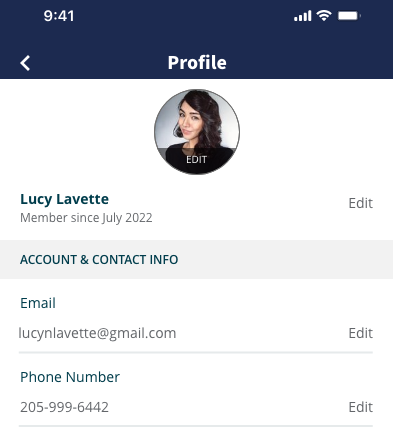To update profile information, you’ll log in to your My Dash Card account and find the profile bubble. This will appear differently if you are accessing online or through your Mobile App. The information bubble appears in the top right corner of your screen online.
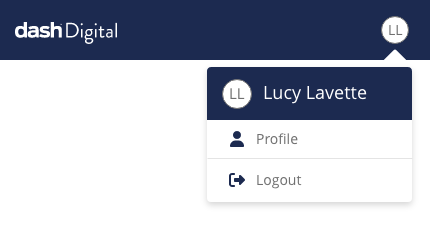
Once inside the Profile section, you can edit your username (if you need to change the email address associated to your account), your phone number, and your password. If you’d like to edit your name or residential/shipping address you will need to contact support directly.