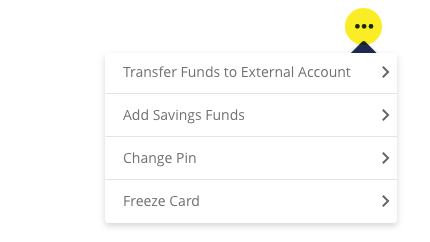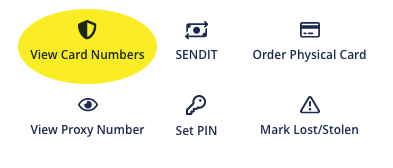You can mark your card lost or stolen in the “Manage Cards” section of the app. This will immediately protect your account from purchases that may be unauthorized by you. After marking your card lost or stolen, you can have it replaced by calling the Customer Service number and requesting a replacement. You can find this number under the “Support” tab in the app or online.
There are limits affecting how much money can be loaded, withdrawn, and spent by each Cardholder within a 24-hour time period. The maximum amount you can spend or withdraw at a time varies by type of transaction. The chart below outlines some of these.